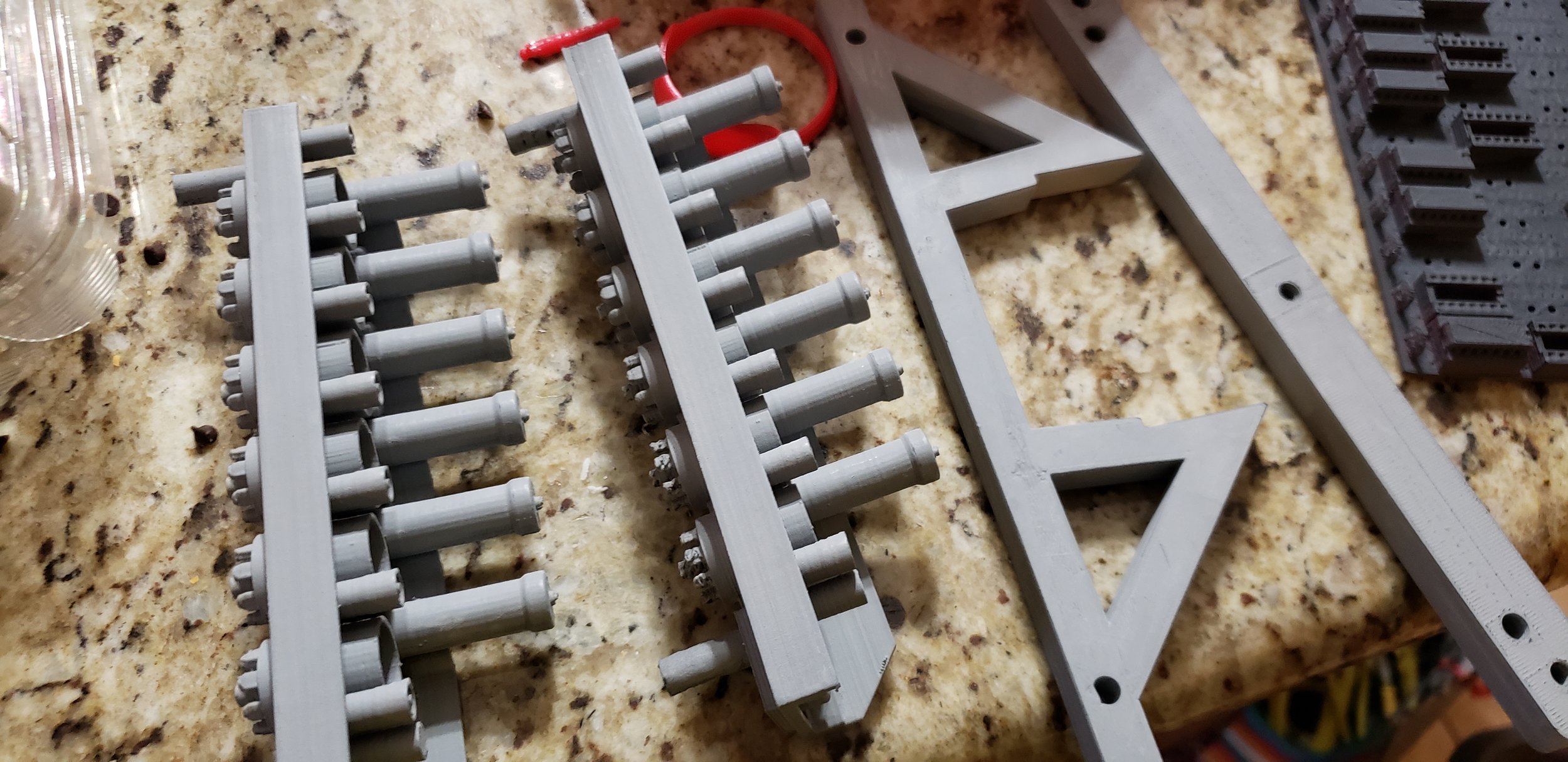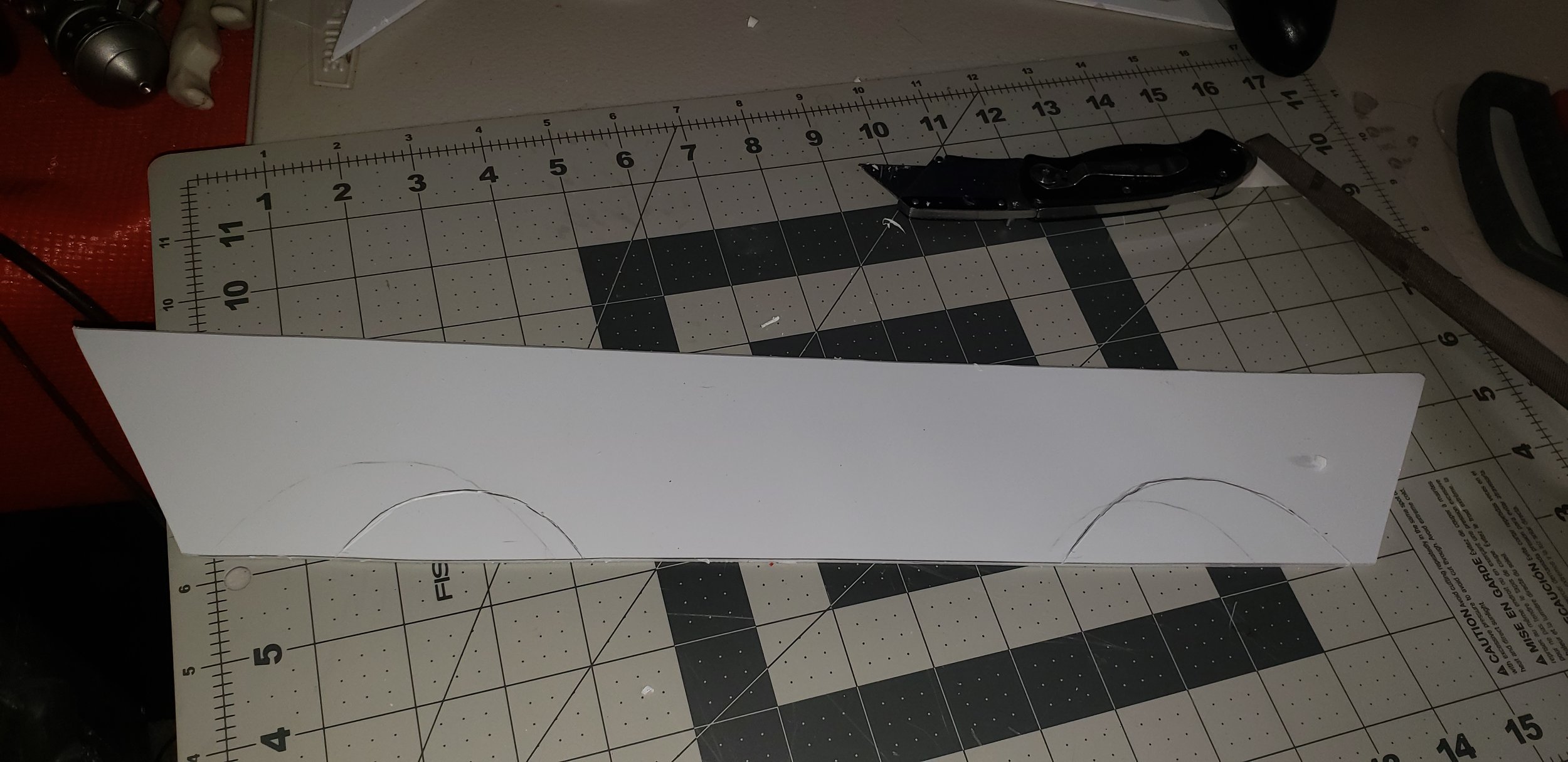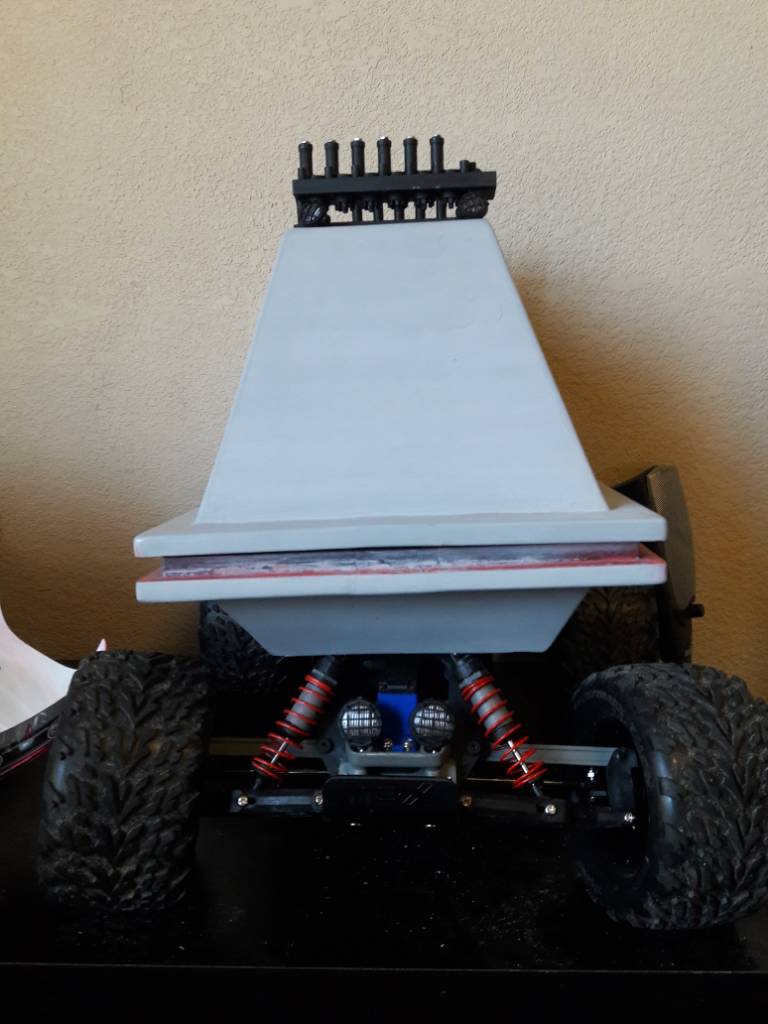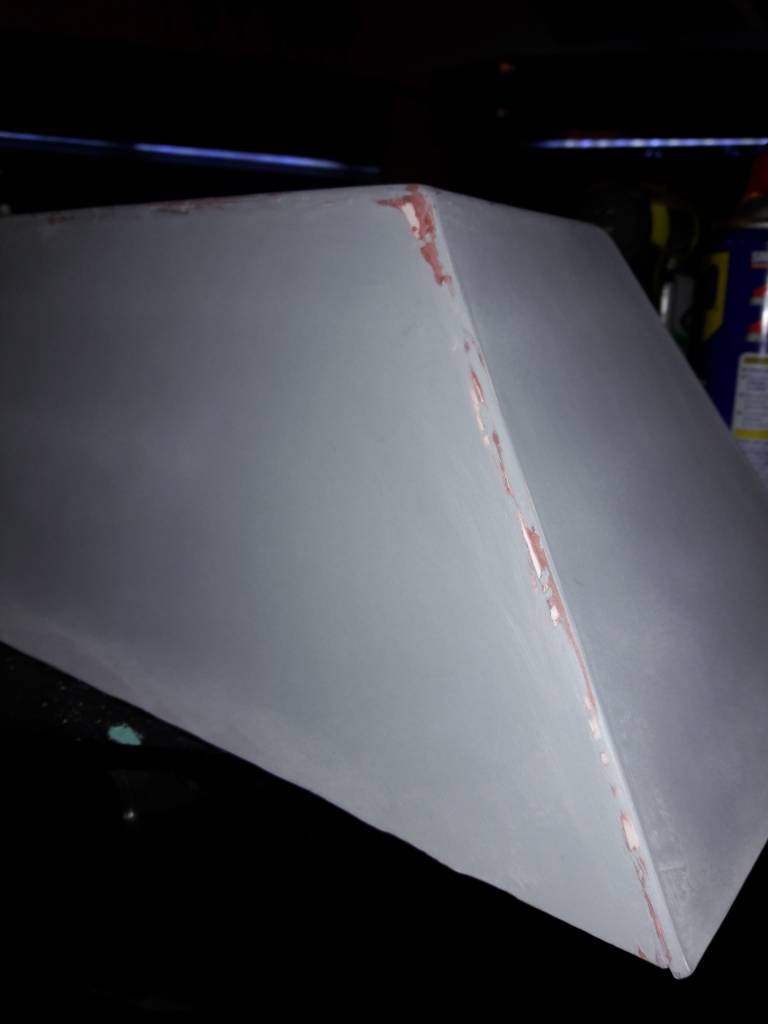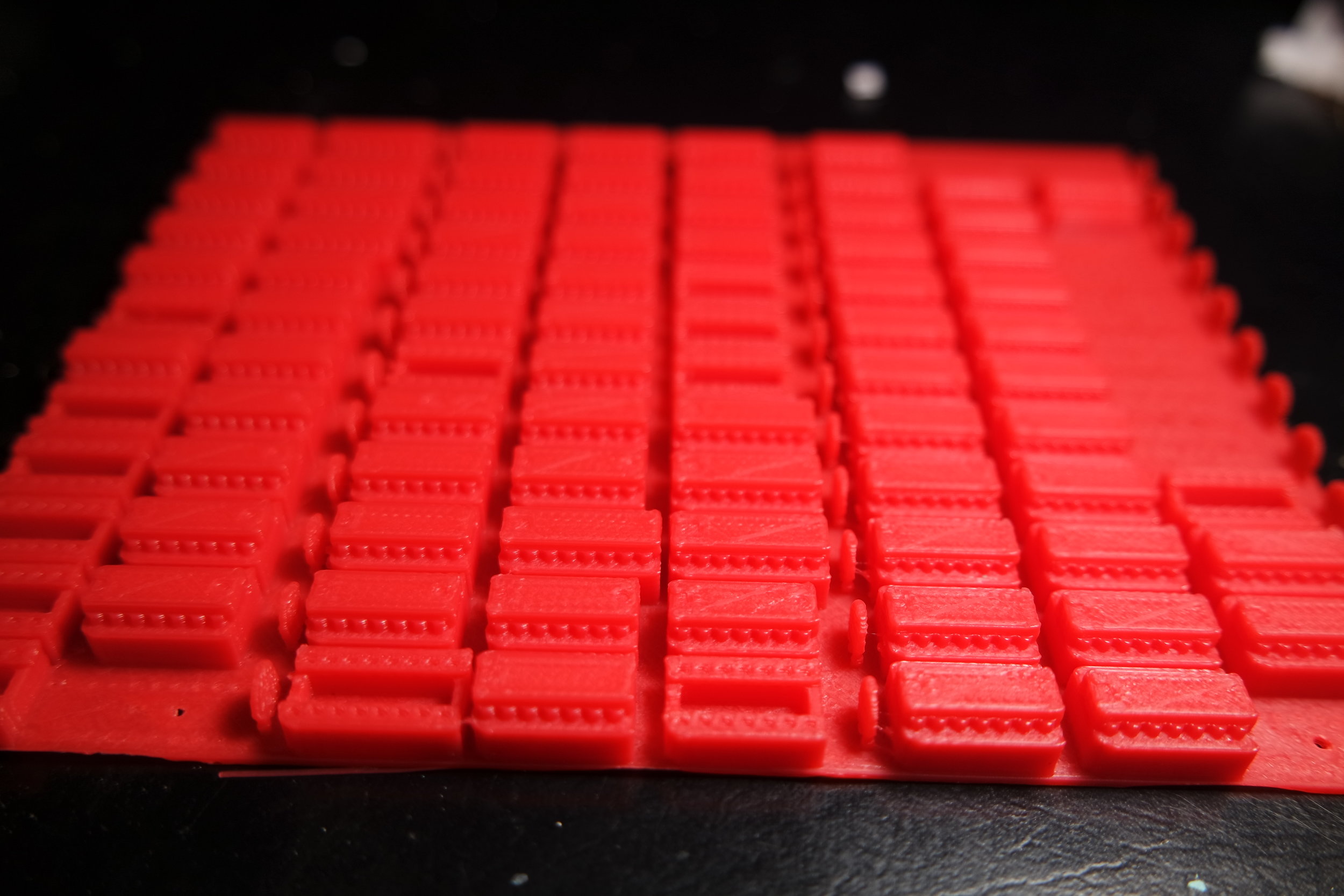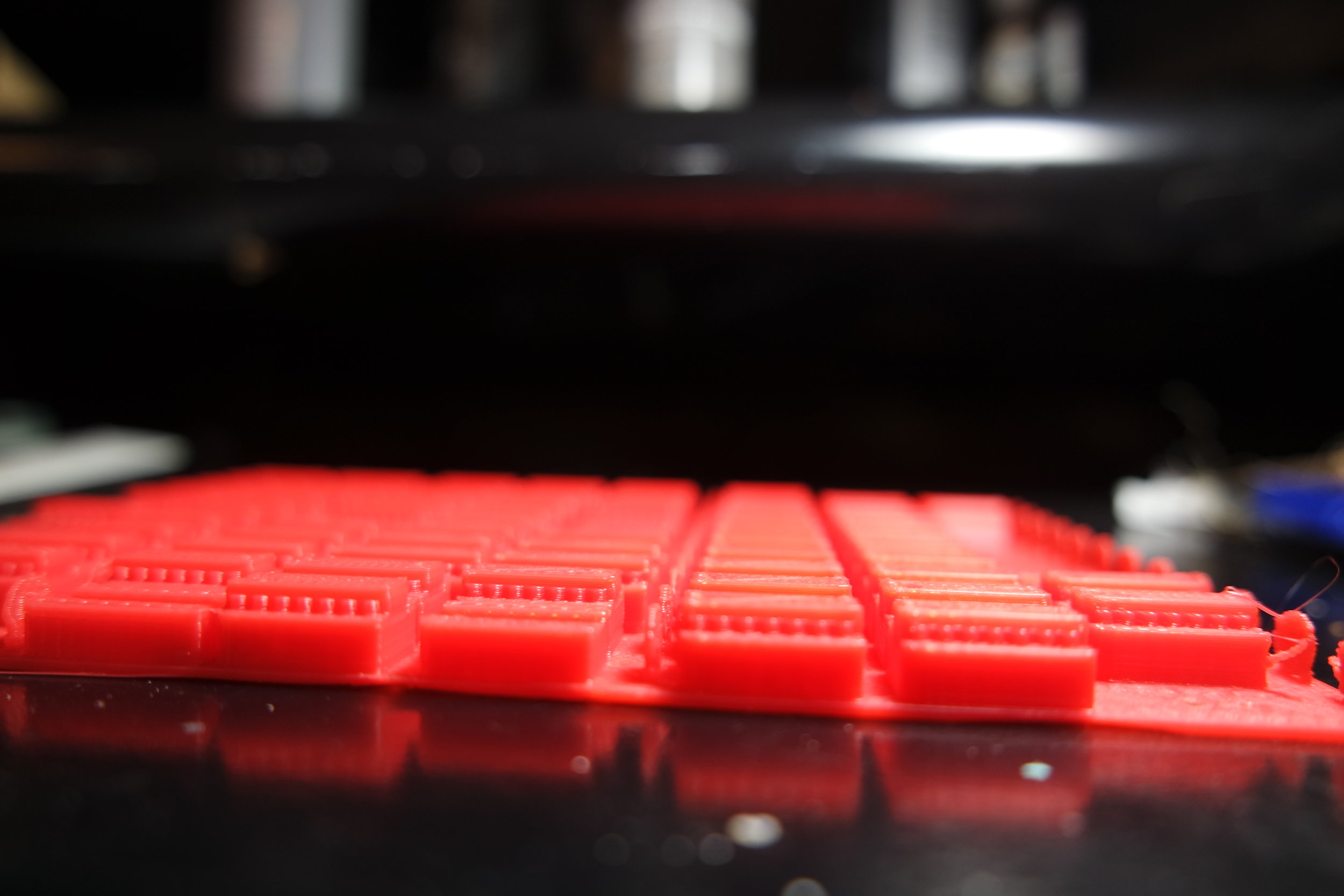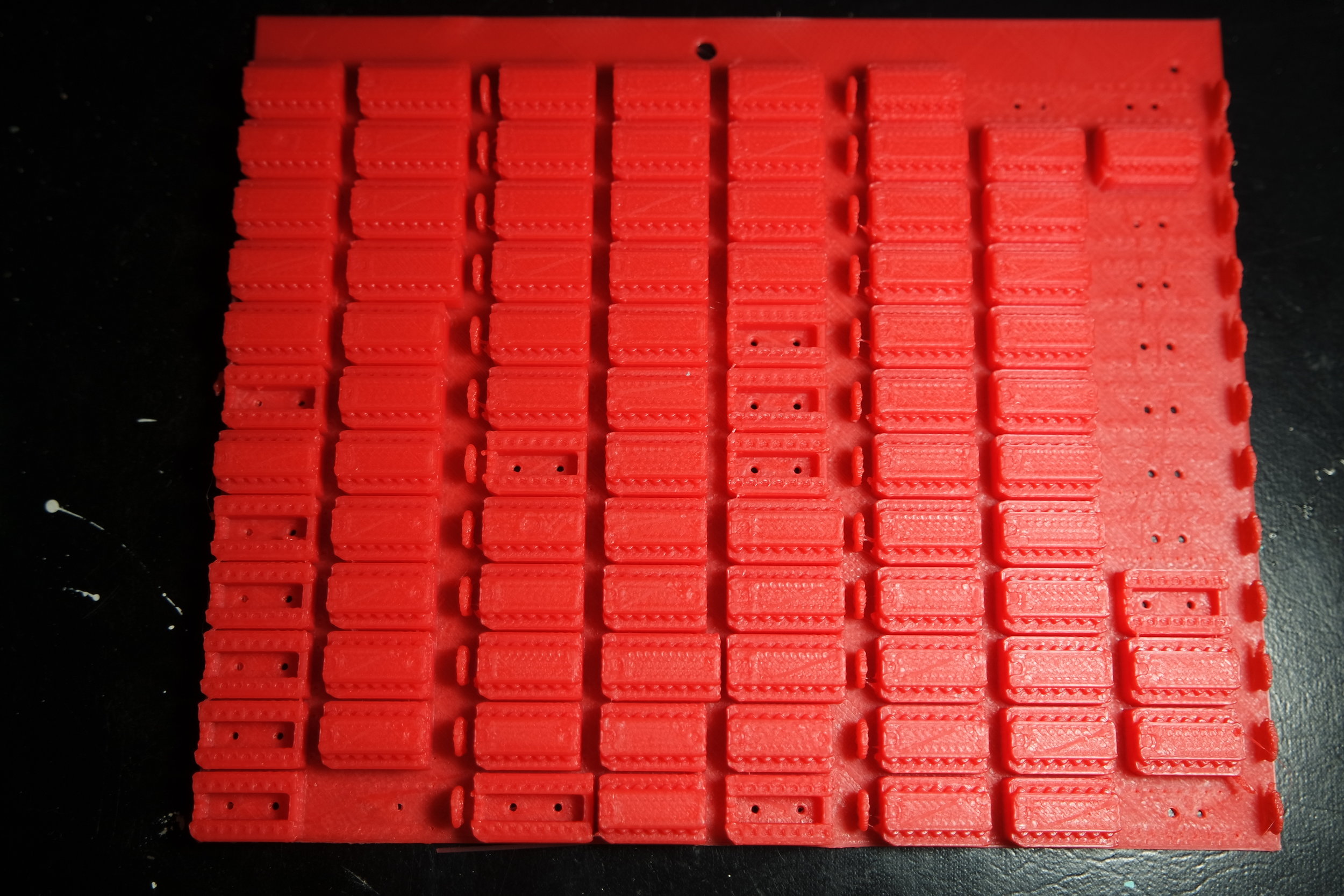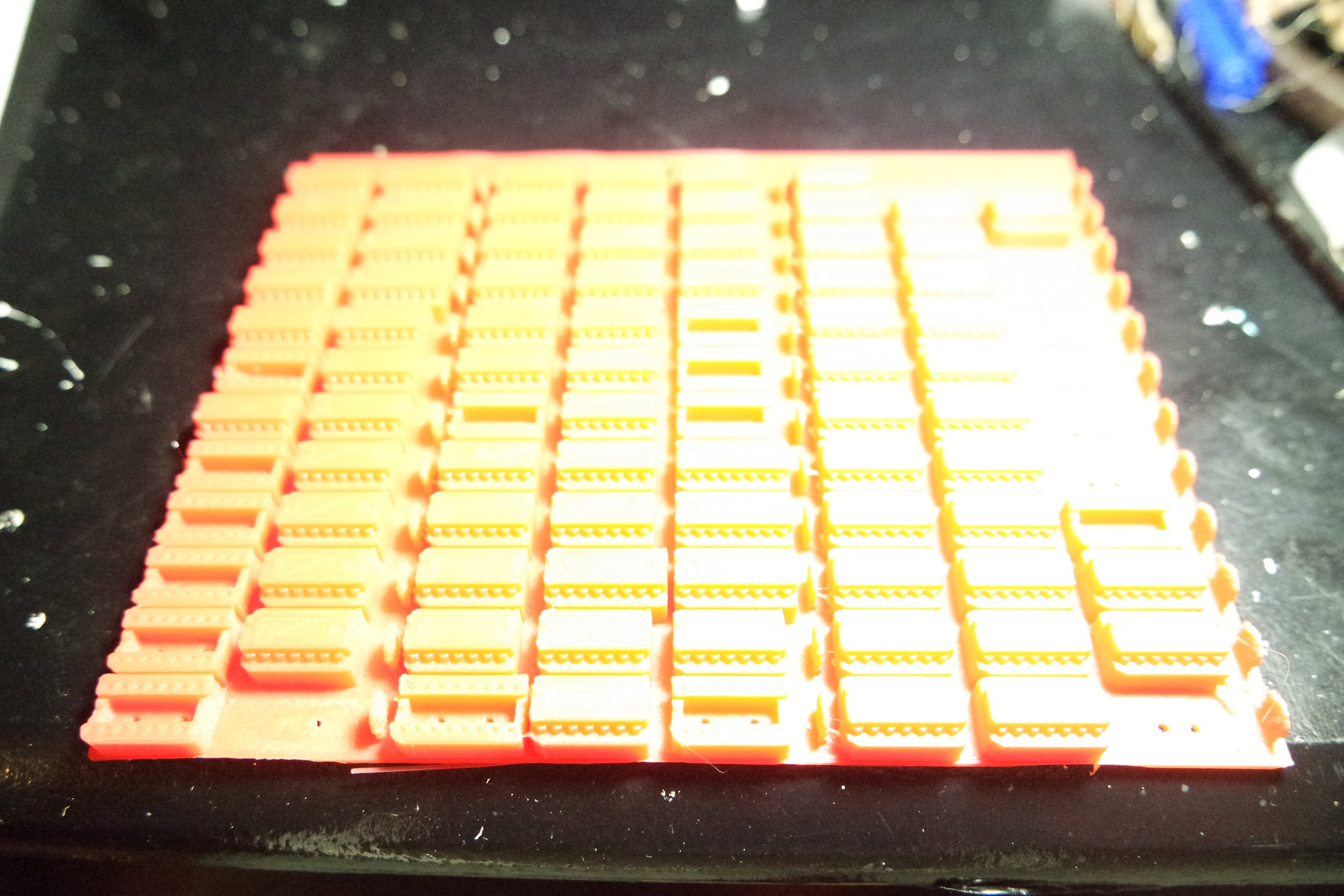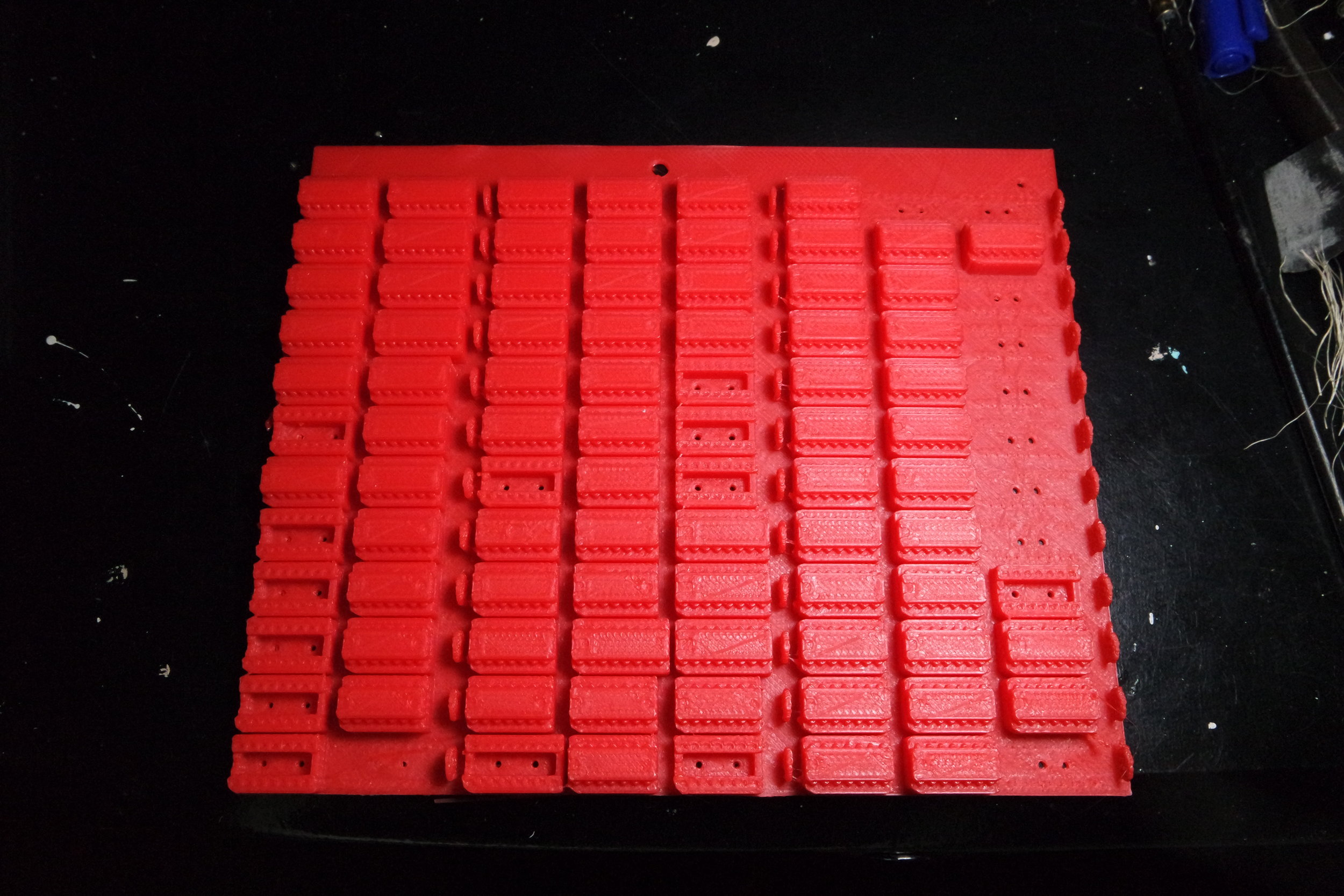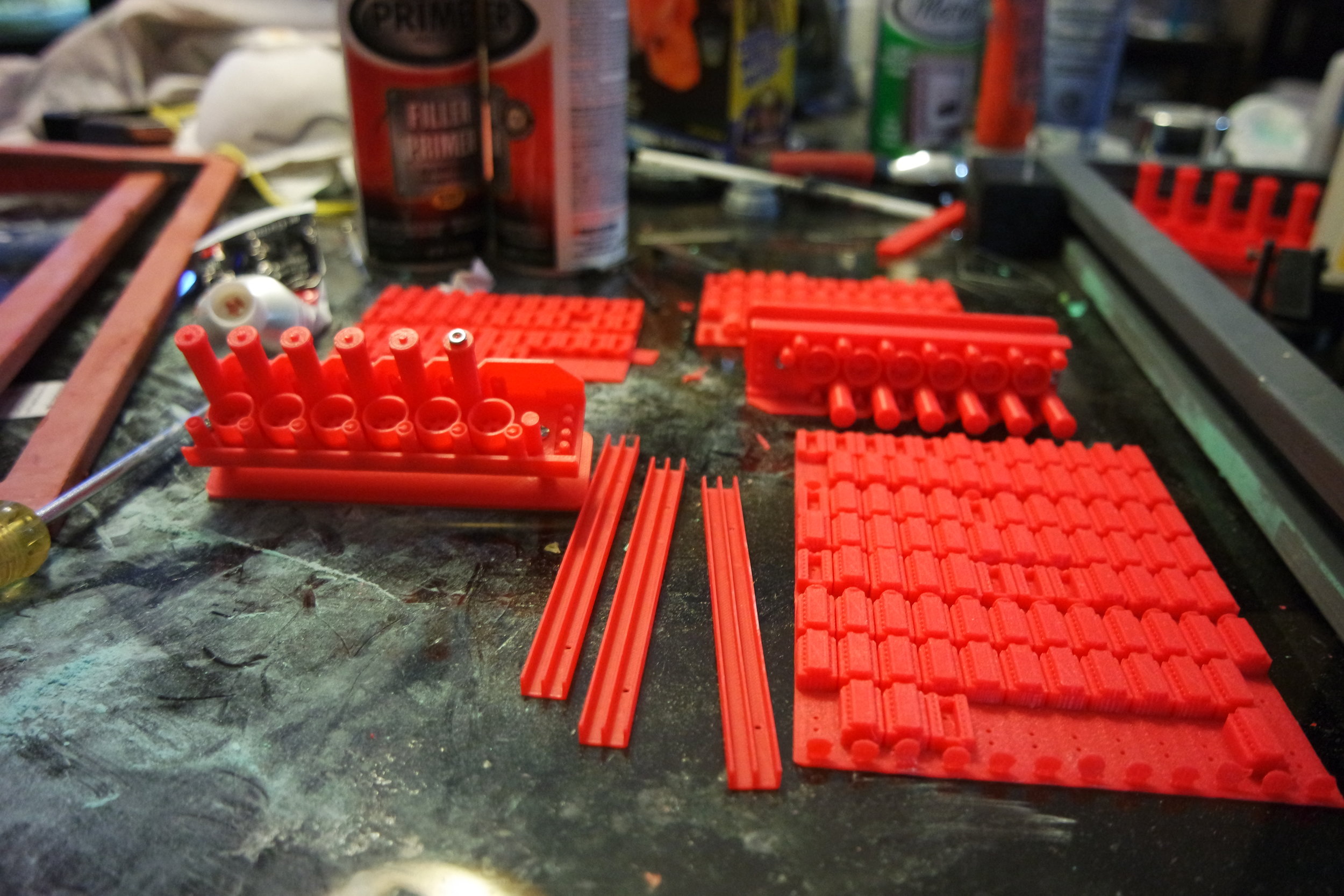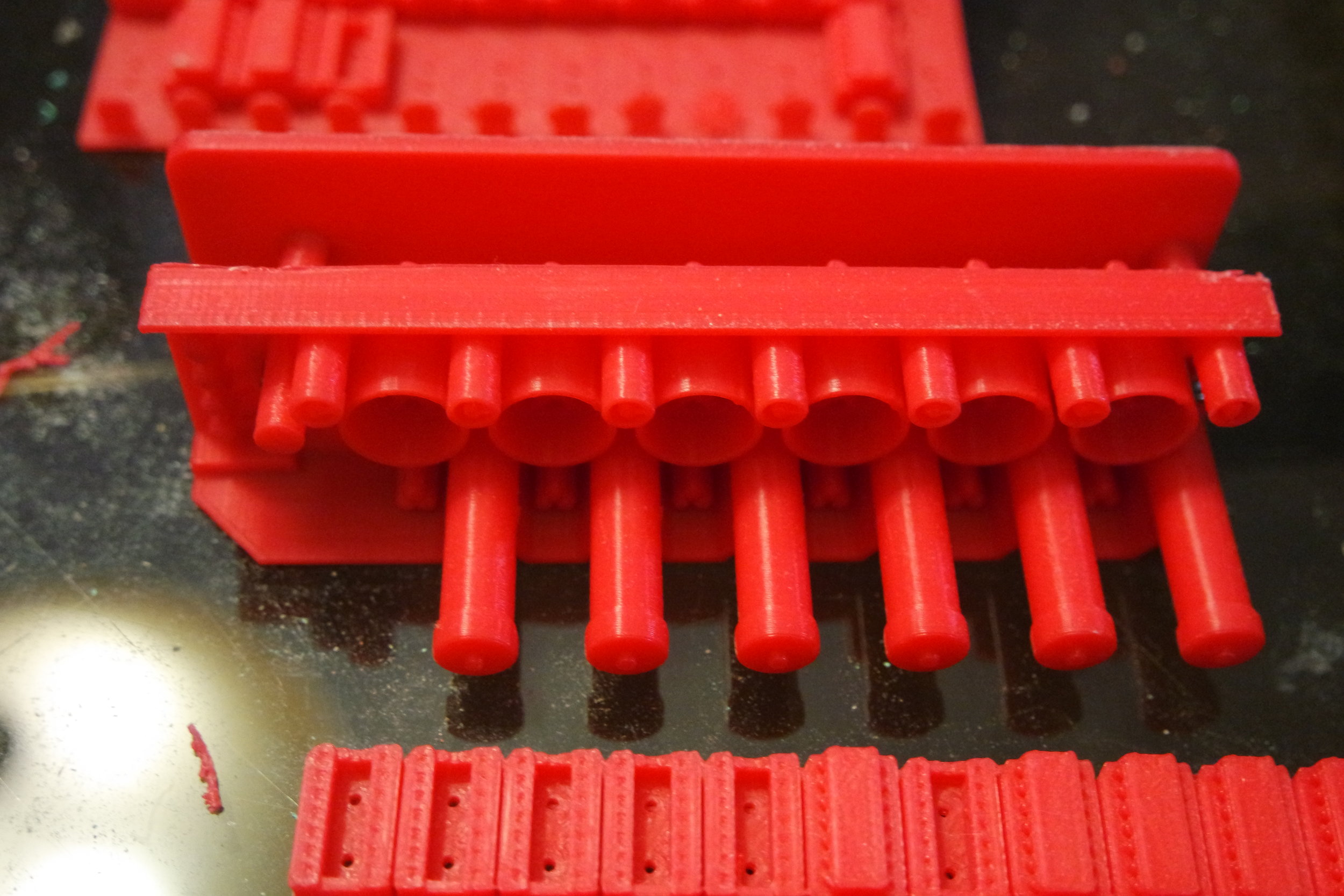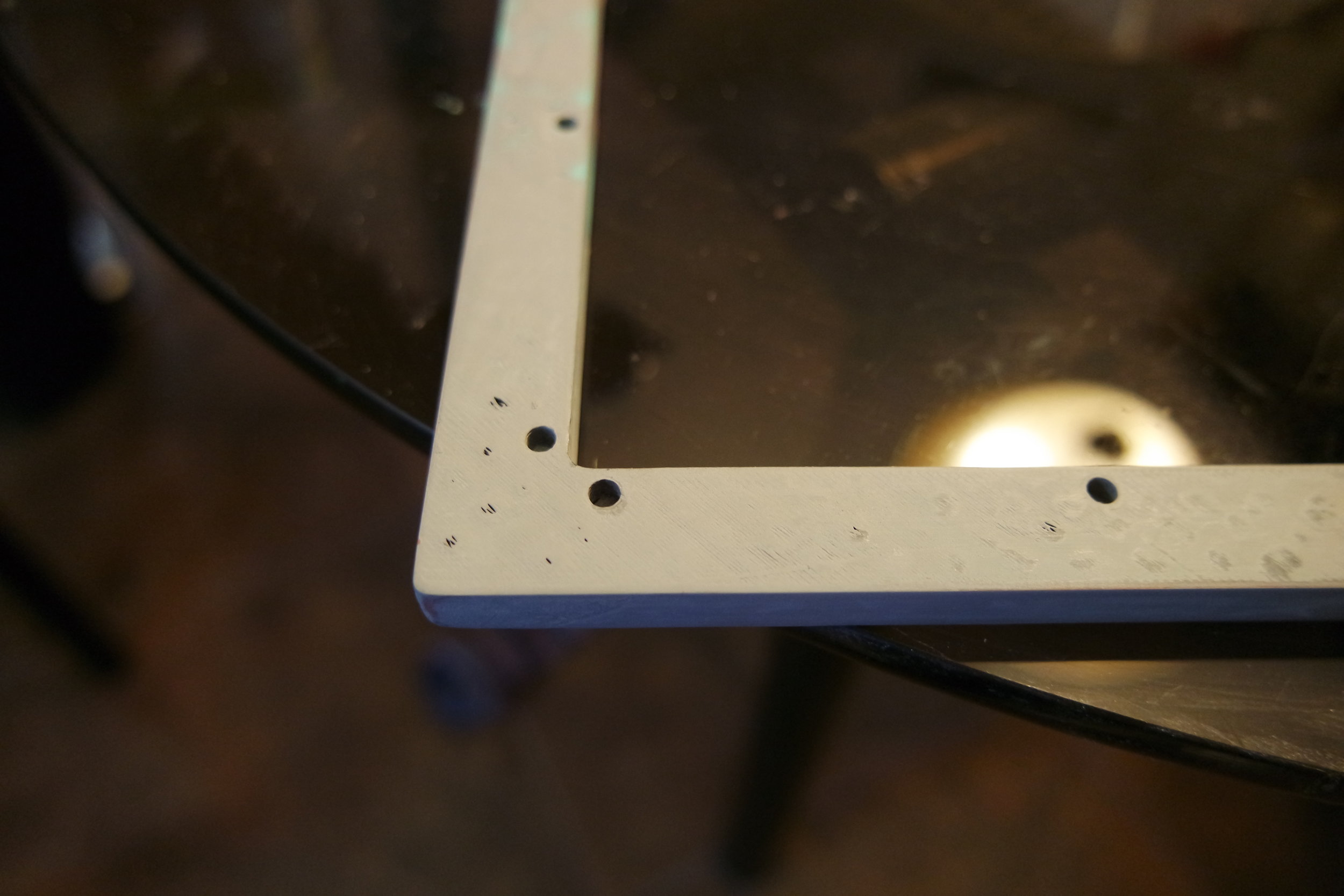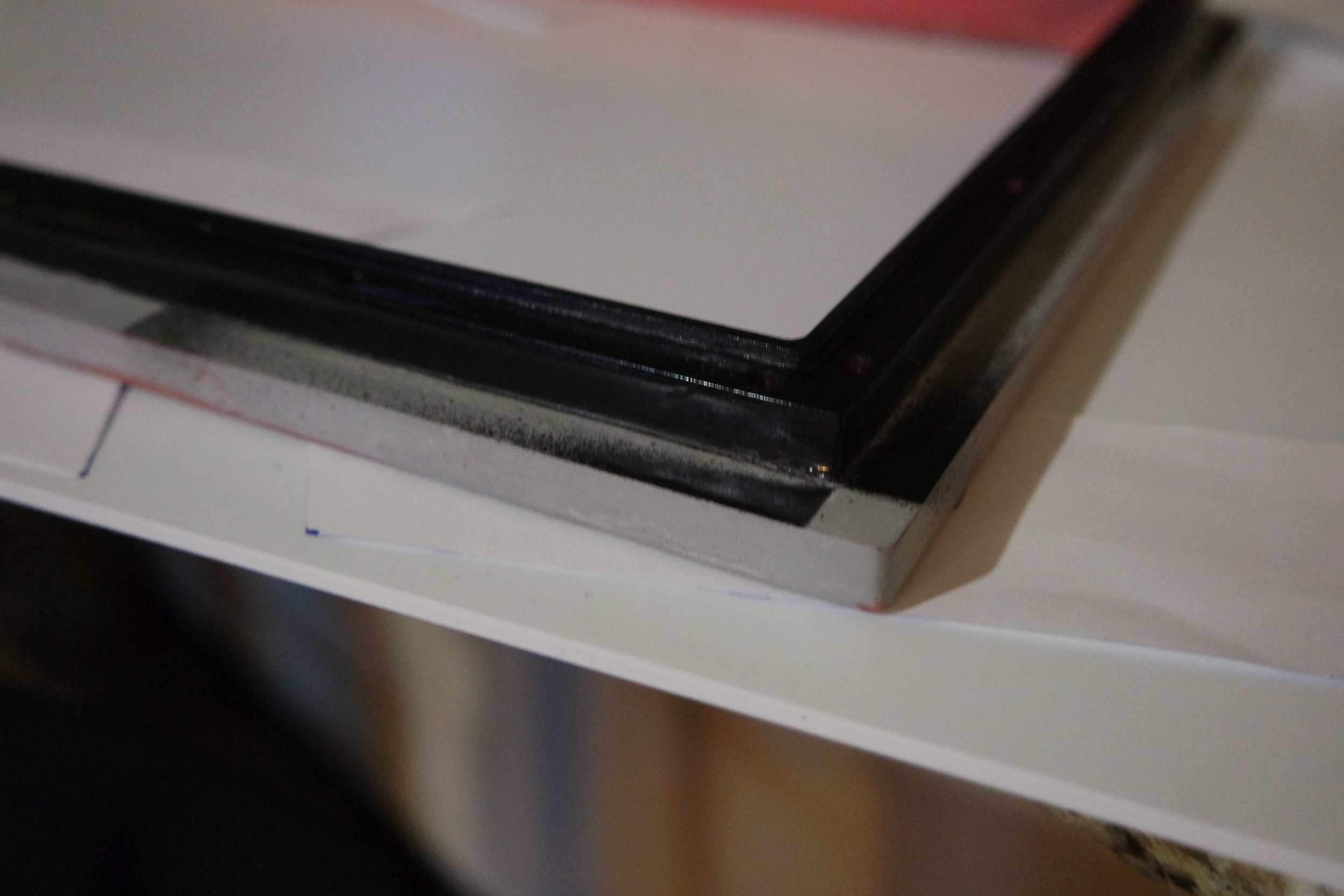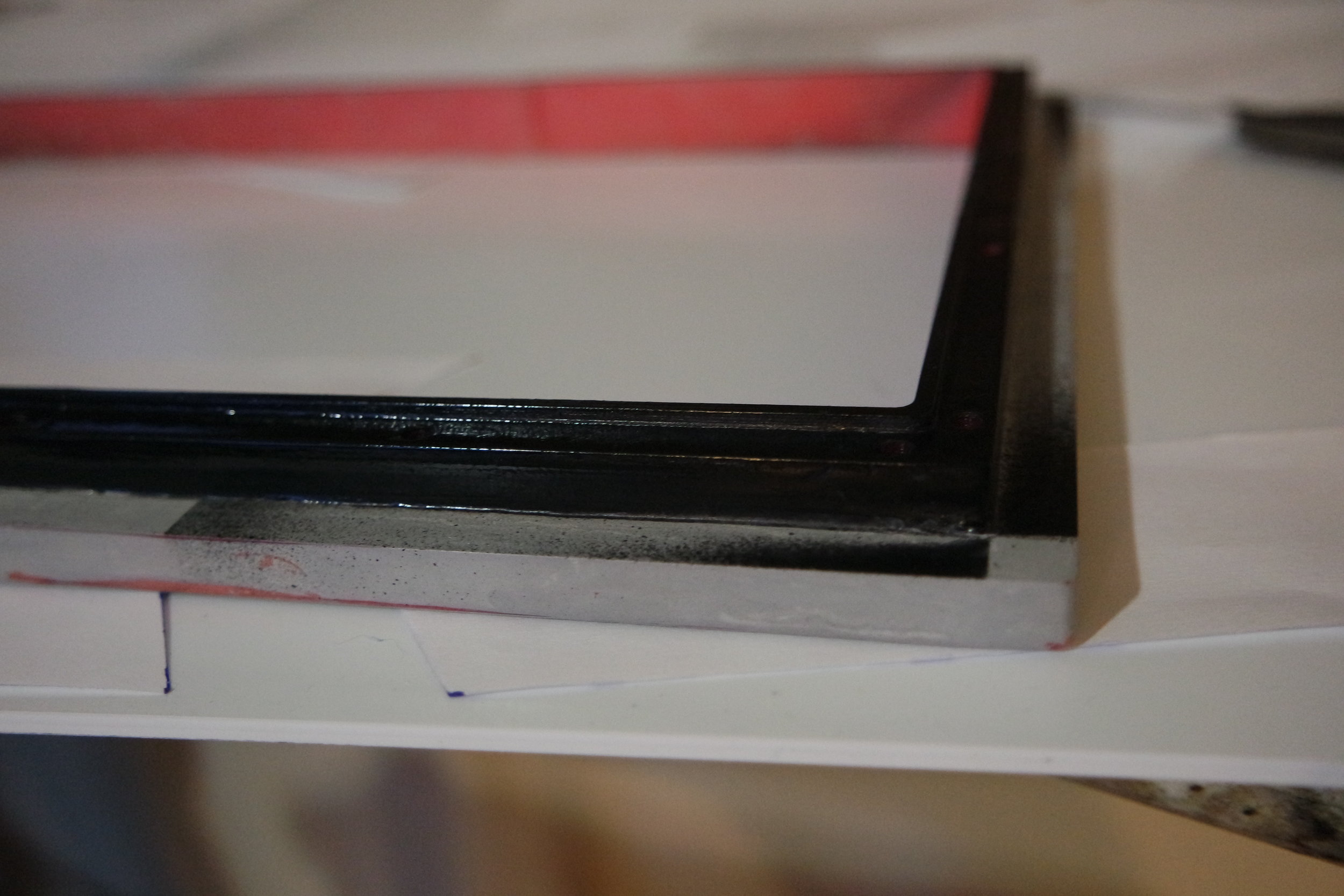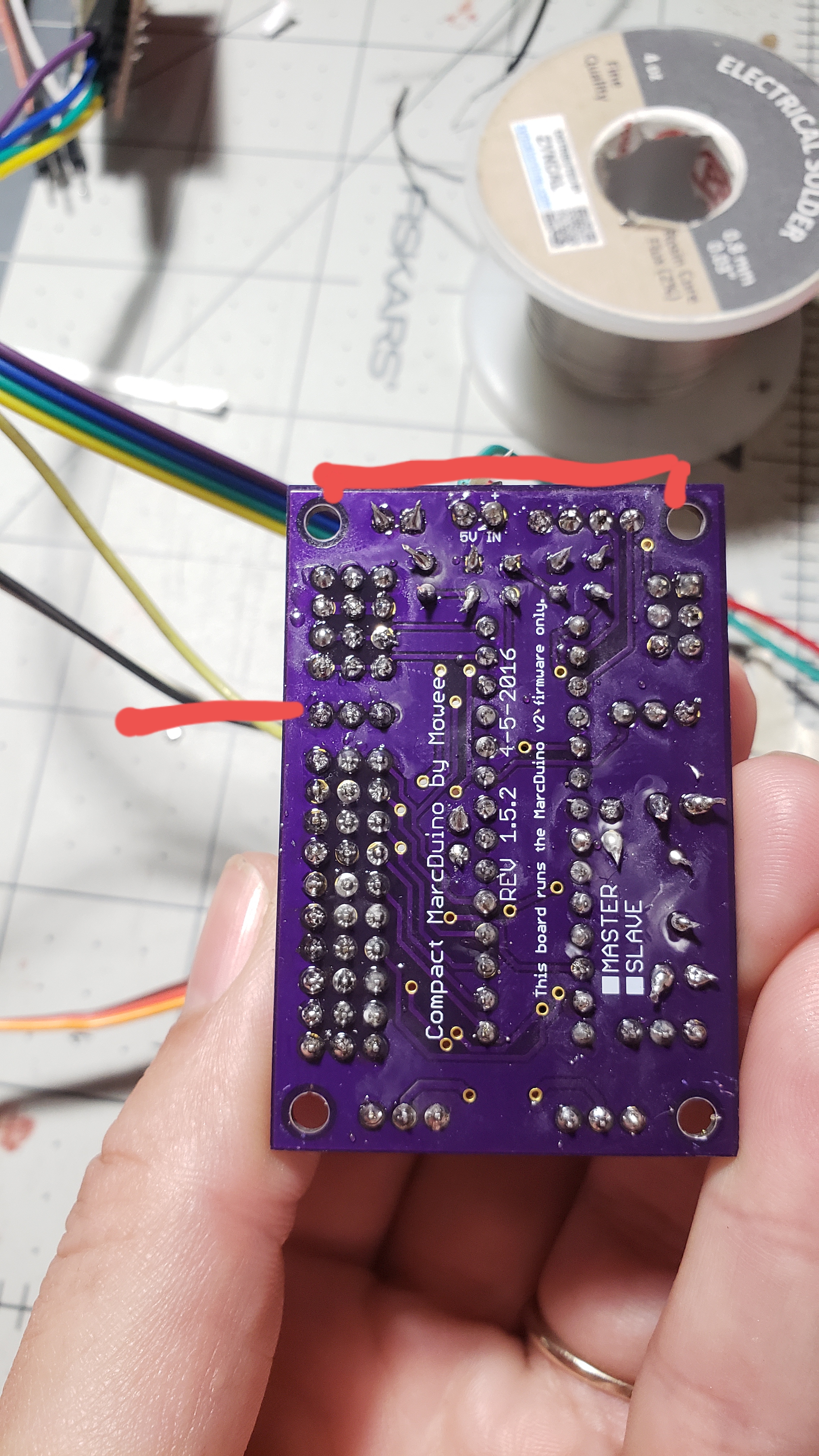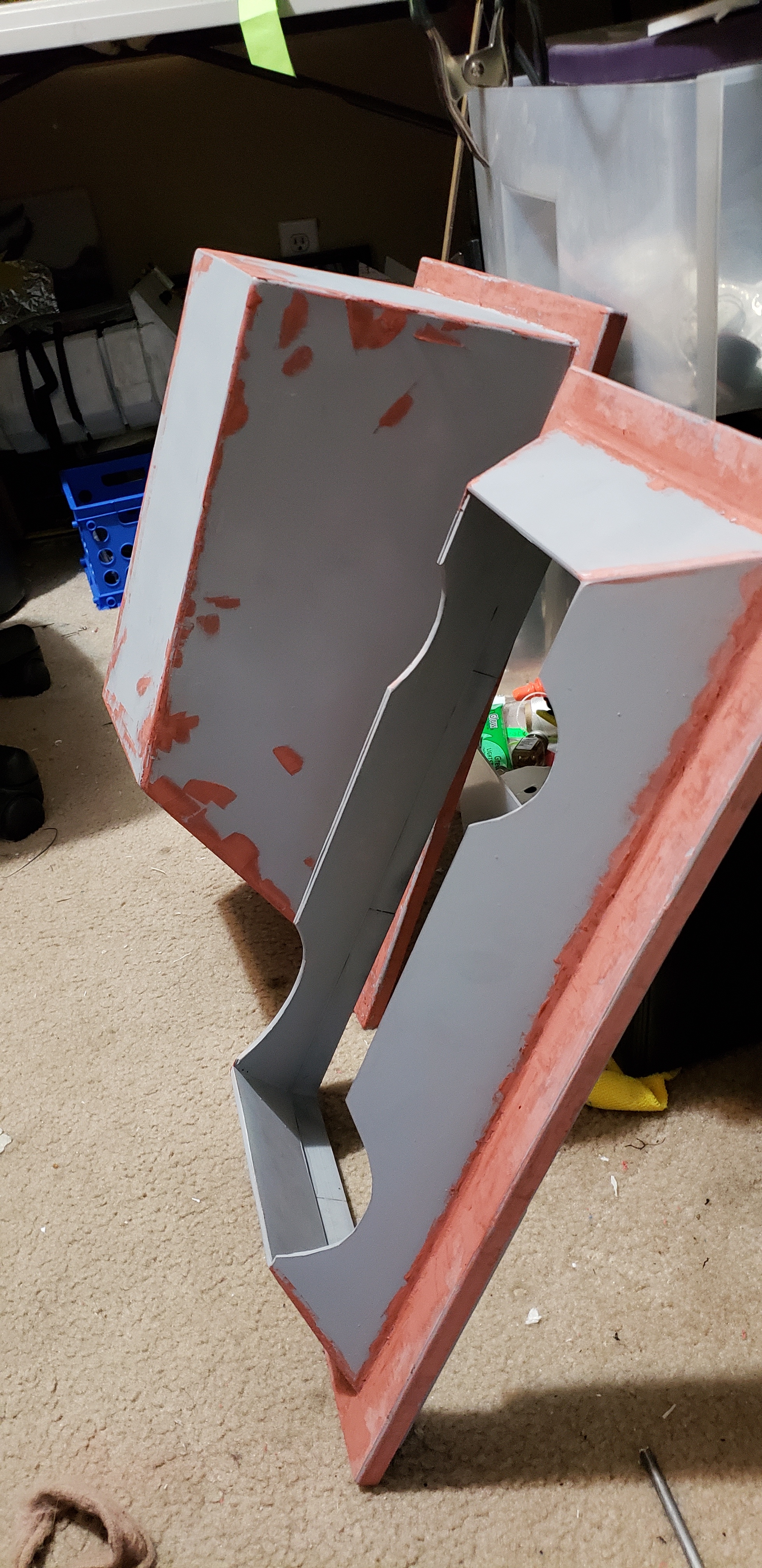3/4 Scale Monster MSE Droids & Accessories
See the Build It page for access to forums & groups that support Mouse Droid Building
Monster Inferno MSE Build Pix
Monster Inferno MSE Droid aka El Raton
1st version of the MONSTER MSE droid
1/10 Traxxas Stampede 2WD Brushed Chassis
3/4 custom styrene/PLA shell
PLA panels, top racks
Marcduino / R2Touch 2.4 gHz audio system on 5v power bank
LED lights
LED audio enabled light strip
EVA Foam bumper and tire spikes
Monster Wampa MSE
Monster Wampa MSE Build Pix
Monster Wampa MSE Droid
3/4 scale foam board top shell
Custom fur shell cover
Adafruit Snake Eyes Bonnet OLED animated eyes
Rasberry Pi 3+
Fits on 1/10 scale Stampede Chassis
Echo Base (Hoth) Trooper Transport MSE Wagon
Foam board
Marcduino Sound System
Reference: www.curiousmarc.com
Visit website for additional details on the system
Marcduino Automation Boards
Marcduino 1.5 version 2 software system is designed to control animations of an R2 Astromech Droid(dome panels, teeces lights, holo projectors and sound etc.) The R2 Touch app. is used to trigger sounds/lights etc. via your phone.
Using a device wirelessly control sounds, lights. Used in lieu of Bluetooth since it is unreliable in high traffic areas. Around $145 to build. For my purposes, I am only implementing 1 Master board and not the full system as designed for R2-D2.
MP3Trigger Sound File Library (curiousmarc.com)
System Components
Marcduino v1.5 PCB Version 2 Software, XBee S6B 2.4gHZ, Sparkfun MP3 Trigger and R2 Touch App installed on device.
MP3 Trigger Man # WIG-13720 / Part # 320-332
Make some noise with your next project! The MP3 Trigger board is built to make MP3 sound integration easier than ever. The board has 18 external trigger pins that will directly trigger pre-selected MP3 tracks, and a full-duplex serial control port that provides full transport control, remote triggering for up to 256 tracks, and fast real-time volume control. MP3s are stored on FAT16 formatted SDSC or FAT32 formatted SDHC micro-SD flash memory cards. In addition, optimized code can achieve 192Kbps stereo playback from a wider range of cards.
The heart of the MP3 Trigger board is the Cypress PSoC CY8C29466-24SXI microcontroller which serves up MP3 data to a VLSI VS1063 audio codec IC. This version also supports an optional initialization file that can be used to set the serial port baud rate as well as to reprogram any of the 18 trigger inputs to alternate functions, including random and sequential track selection, transport controls and even volume up/down. Each conventional trigger can be set to either allow immediate restarts, or to lock out restarts if audio is playing. Also, a new trigger filename convention provides greater flexibility in naming your MP3 tracks and makes file management easier.
There is also a “Quiet Mode” feature that can be enabled via the serial control port. In this mode, the trigger inputs don’t start tracks directly, but instead produce a serial message indicating which triggers were activated. A host microcontroller can thus monitor the trigger inputs and then start any track or sequence of tracks via the serial control port, making the triggers much more flexible.
This version of the MP3 Trigger includes firmware that supports the use of an initialization file on the microSD card that can be used to change the serial baud rate, as well as to repurpose any of the 18 trigger inputs to alternate functions, such as random and sequential triggers, navigation controls and even volume controls. In addition, a restart lockout option can be used to prevent any trigger from starting a track if audio is already playing. Using these features, custom applications can often be implemented without the use of a separate microcontroller.
The MP3 Trigger supports both SDSC (up to 2GB) and SDHC (up to 32GB) type microSD cards
XBee WiFi Module-RP SMA Connector WRL-12569 from Sparkfun
This is the XBee WiFi Module with RP-SMA connector from Digi. XBee WiFi embedded RF modules provide simple serial to IEEE 802.11 connectivity. By bridging the low-power/low-cost requirements of wireless device networking with the proven infrastructure of 802.11, the XBee WiFi creates new wireless opportunities for energy management, process and factory automation, wireless sensor networks, intelligent asset management and more. Focused on the rigorous requirements of these wireless device networks, the module gives developers IP-to-device and device-to-cloud capability.
XBee modules offer developers tremendous flexibility and are available in surface mount and through-hole form factors. The XBee WiFi shares a common footprint with other XBee modules. This allows different XBee technologies to be drop-in replacements for each other.
As a member of the XBee family, the XBee WiFi combines hardware with software for a complete modular solution. XBee WiFi modules are designed to communicate with access points in existing 802.11 infrastructures. Developers can use AT and API commands for advanced configuration options.
SparkFun XBee Explorer Regulated- WRL-11373
The SparkFun XBee Explorer Regulated takes care of the 3.3V regulation, signal conditioning, and basic activity indicators (Power, RSSI and DIN/DOUT activity LEDs). It translates the 5V serial signals to 3.3V so that you can connect a 5V (down to 3.3V) system to any XBee module. The board was conveniently designed to mate directly with the SparkFun Arduino Pro series of boards for wireless bootloading and USB based configuration.
This unit works with all XBee modules including the Series 1 and 2, standard and Pro versions. Plug an XBee into this breakout and you will have direct access to the serial and programming pins on the XBee unit and will be able to power the XBee with 5V.
This board comes fully populated with 3.3V regulator (5V max input), XBee socket, four status LEDs, and level shifting. In the latest revision the diode level shifter is replaced with a more robust MOSFET level shifter. This board does not include and XBee module. XBee modules sold below.
Note: This board cannot source the power required for the Cellular XBee line. It will only work with the 802.15.4 variants.
2.4GHz Duck Antenna RP-SMA - Large -WRL-00558
Need range? 2.4GHz Large Duck Antenna 5dBi with Reverse Polarized - SMA RF connector. Perfect for prototyping with our RF ICs. 50 ohm impedance.
This antenna mates nicely with the Reverse Polarized SMA Connector.
MicroSDHC Card 16gb or less ? I use an 8gb currently
January 2020
Attempting to replace all files and fill categories with custom audio.
Works as intended after replacing nearly all standard audio tracks. To date, my audio for track in SAD category freezes the app and will not stop or trigger different track unless turned off. Tried replacing the track several times … same issue.
Maximum length of audio files ? Maximum
Breakdown From Website
Note that the actual app only supports up to 22 files per category…
“The sounds are triggered by the number prefix in the filename. You can call them anything you want, but the number prefix has to be right for it to play with the R2 Touch app. They are bunched in banks of 25, which correspond to the R2 Touch buttons. In practice, since there are only 22 keypad buttons in R2 Touch, you can only access the first 22 sounds of each bank:”
001-025 General Sounds
026-xxx to 050-xxx: Chat Sounds
051-xxx to 075-xxx: Happy Sounds
076-xxx to 100-xxx: Sad Sounds
101-xxx to 125-xxx: Whistle Sounds
126-xxx to 150-xxx: Scream Sounds
151-xxx to 175-xxx: Leia Sounds
176-xxx to 200-xxx: Music Sounds
255-xxx: Startup Sound
GENERIC MP3 SOUND LIBRARY FILE NOTES
To support troubleshooting of replacement audio files
65 Audio tracks
GEN 1-19, CHAT 1-18, HAPPY 1-7, SAD 1-4, WHIS 1-3, LEIA 1-3, MUS 1-6
255 start track
All 192kbps or under (some are 96kbps)
Track size 5,756 KB largest to 16 KB smallest
only 2 tracks above 836 KB
All artist assigned to R2-D2 & most CF-III mp3 album
The FileName & track Title differ
File Name: 001 gen-1 Title: gen-1
Mp3trigr configuration settings file
App Key Actions Default
TIPS
APP 22 buttons per category / 22 tracks per category
That is potentially 176 total tracks + startup sound
SD Card File Naming
Format : ### category-#
001 gen-1
App. Naming
Settings >Sound Screen > Category
Key Panel 1 = Keys 1-11
Key Panel 2 = Keys 12-22
Each key has a Name & an Action
Directly unzip the “MP3 Trigger Sound Library” as found at curiousmarc.com to your SD card. Copy pasting files would result in the system not playing any sounds.
255 start - startup sound- if replaced must exactly match the original audio files length. I have it at 10 seconds in length
All audio files must be in MP3 format
All audio files must be 192kbps bit rate, I have some below that rate that still seem to work but anything over that will not work or be jarbbled sound
Replacing existing audio files on the SD Card. Choose to “replace files” on SD card when prompted. Deleting the original file and then loading a new file didn’t work for me.
unconfirmed
Fill each category (gen, chat etc.) before filling in next category ?
really long tracks may affect freezing.
MP3 Trigger Notes
MP3 Trigger will have solid red Power light
When power is applied to the MP3 Trigger, the on-board (green) status LED indicates the state of the installed media as follows:
1 long blink - No formatted microSD media found.
1 long blink, followed by 1 short blink - microSD media found, no MP3 files located.
Constant short blinks - Hardware problem with MP3 Decoder.
3 short blinks - microSD media found, at least 1 MP3 file located.
App Notes
R2Touch wifi signal will blink green on android indicating it is connected
Ensure that “sound on” is selected on home screen
Under Sounds ensure the audio volume is up
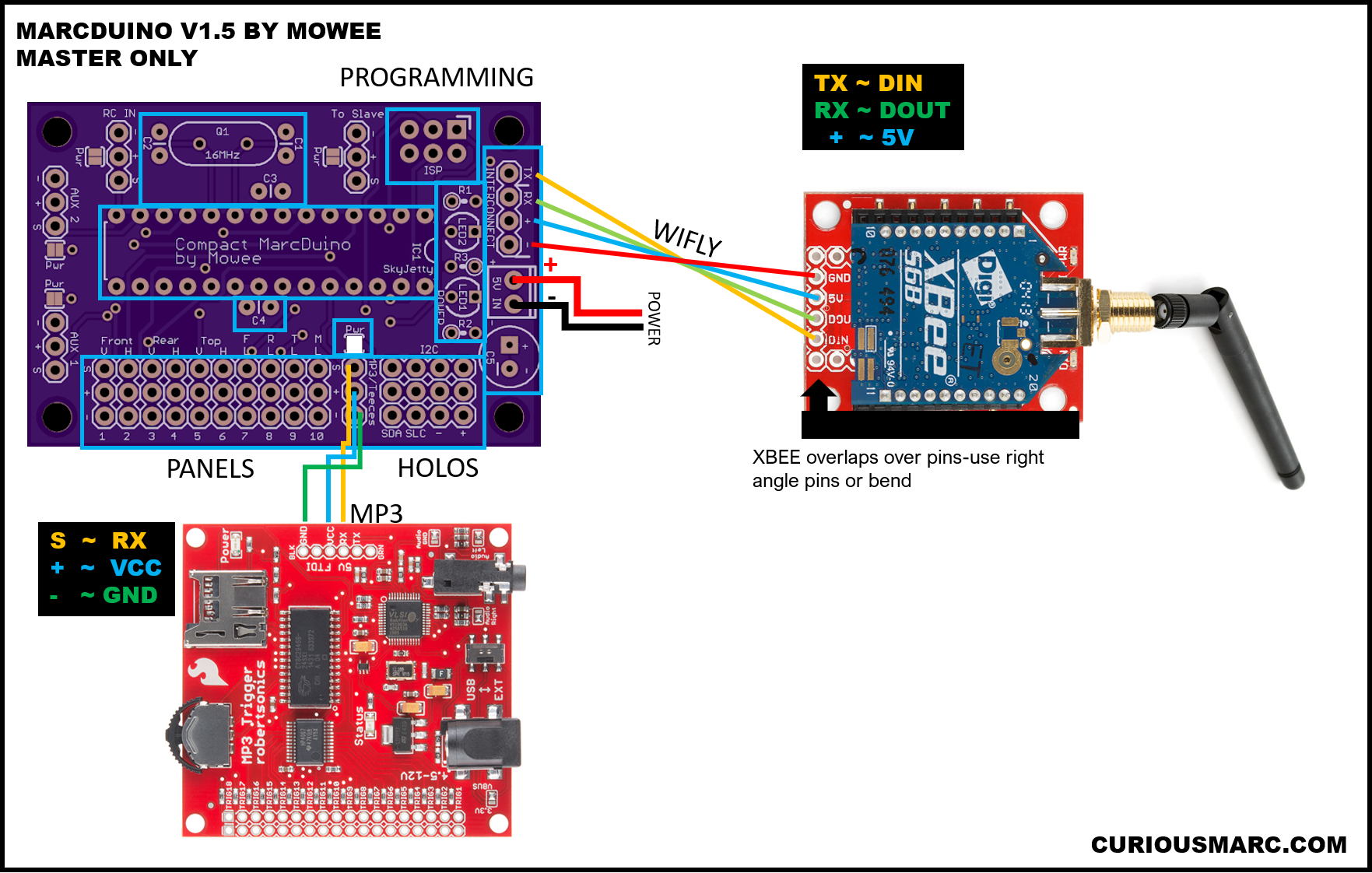
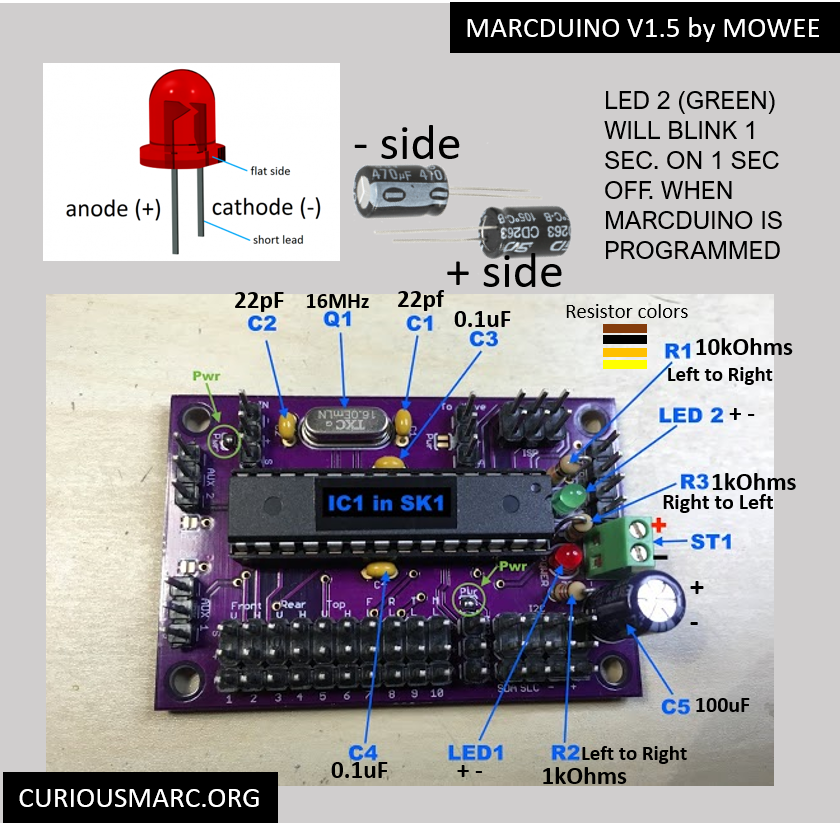
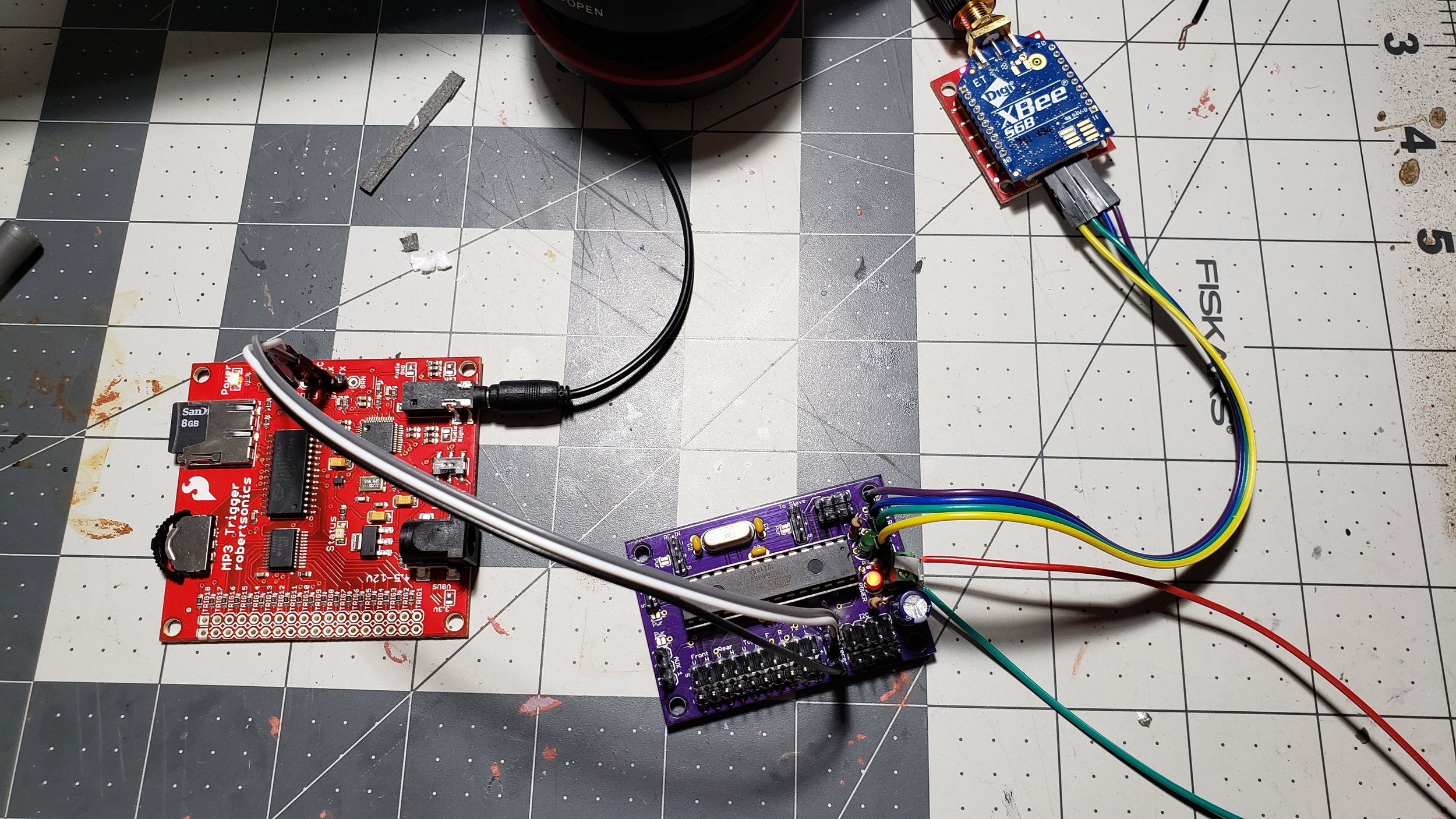
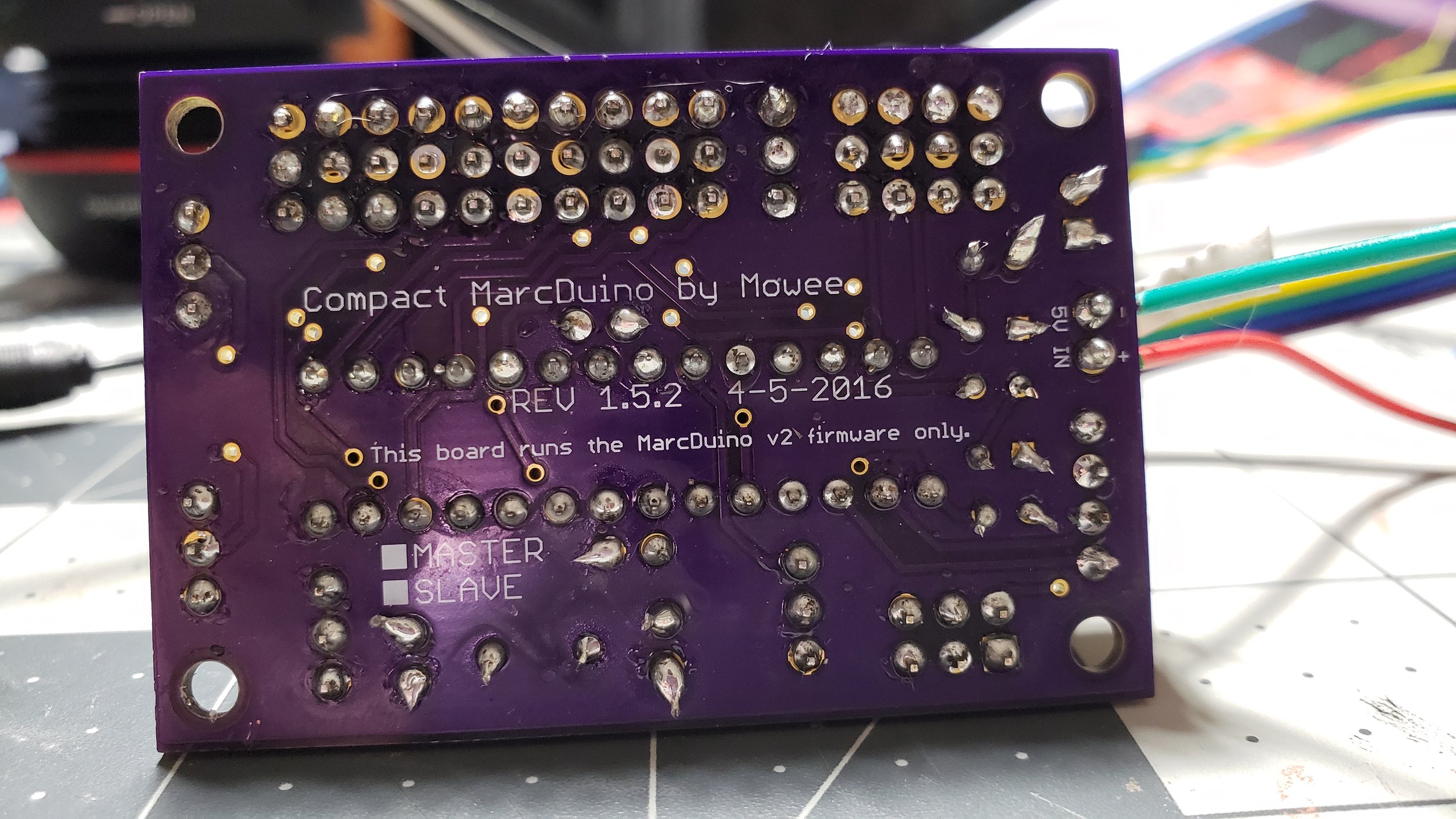

MSE Droid- Full Scale